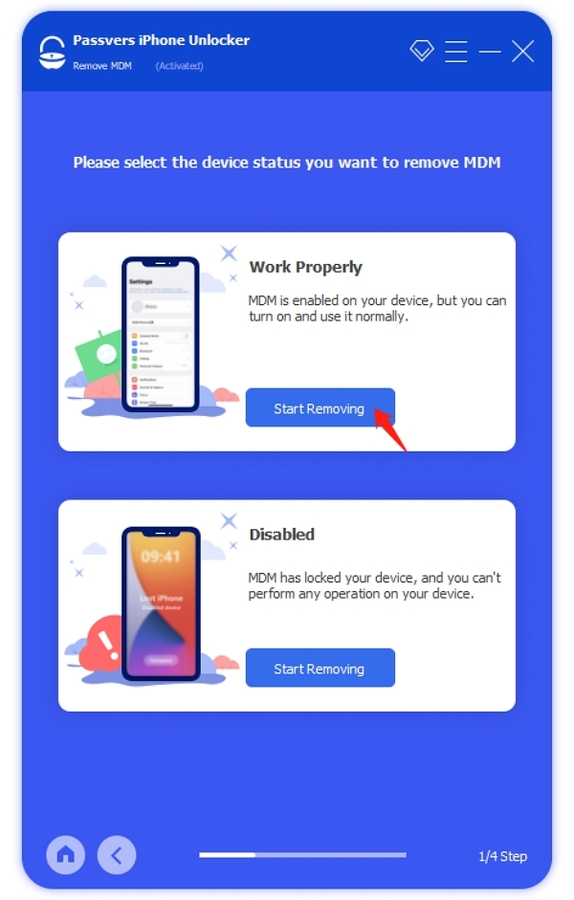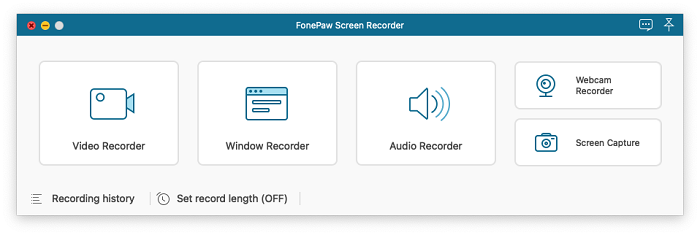Passvers iPhone Unlocker is going to launch its newest version, adding the practical MDM removal function!
FRESNO, CA, July 15, 2023 /24-7PressRelease/ — The Mobile Device Management (MDM) technology serves to monitor iOS devices. It reads the device’s basic information and can lock it or erase it if necessary. Companies may address such devices to staff for better personnel management and security issues. There must be many situations where you want to get rid of MDM, or once you have bought a second-hand iPhone implemented with MDM, you need to remove it to regain control of your device. To do so, you need to know the management passcode. But chances are you forget or just don’t know the passcode. How to find a reliable and convenient tool to remove MDM from iPhones and iPads without knowing the passcode?
Passvers iPhone Unlocker, a company always focuses on providing professional iOS passcode unlocking services, is always ready to help. We are happy to announce that, to meet our worldwide clients’ needs, Passvers is going to launch its newest version, adding the practical MDM removal function, to help you remove MDM from your iPhone and iPad without a passcode.
Passvers iPhone Unlocker: Remove MDM from iPhone and iPad without Passcode
MDM removal technology is truly useful for iOS users. You need to remove the MDM from your iPhone/iPad to fully control your device, customize the settings on your device, and install and delete apps without restrictions.
No matter whether your iOS device is in normal use, or is locked and showing the “iPhone is disabled” sign, or is in Lost Mode, Passvers iPhone Unlocker can easily help you to remove MDM and enables you to regain control of your iOS device.
Passvers iPhone Unlocker works perfectly on almost all iOS devices, including the latest iOS versions. It causes no data loss and is completely safe and easy to remove MDM in only a few steps.
How to Remove MDM from iPhone and iPad without Passcode: A Simple User Guide
If your device is in normal use, follow the below simple instructions:
Step 1. Download, install, and launch Passvers iPhone Unlocker, tap Remove MDM on the main interface. On the next screen, you will see the option Work Properly. Click Start Removing to enable the MDM removal tool.
Step 2. Connect your device to the computer with a USB cable. Once connected, a prompt will show up. You need to choose to “trust the device” to really connect your iOS device to your computer.
Step 3. Click Start to begin the MDM removal process. Passvers iPhone Unlocker will guide you to check whether the Find My function is on.
Step 4. If the Find My function is on, you need to enter your Apple ID passcode to turn it off. If the Find My function is unavailable, Passvers iPhone Unlocker will automatically begin to remove MDM from your device.
Step 5. During the removal process, your device may automatically restart. When the device successfully restarts, it already gets rid of the MDM restrictions.
If your device is not functioning now, click Disabled on the device status screen, and follow the instructions.
Passvers iPhone Unlocker: Other Important Features
In addition to the removal of MDM, Passvers iPhone Unlocker is good at unlocking iOS devices in whatever situations, safely and conveniently.
The Passvers iPhone Unlocker features:
Solving all kinds of Screen Lock situations: No matter if you forget your Screen Lock passcode, Apple ID, or Screen Time passcode, it helps to make an instant removal.
Bypassing iCloud Activation Lock: Then you can access your iOS devices, log in to the Apple store and iTunes with a new Apple ID. To do so, you can avoid being tracked by other iOS devices with the old Apple ID, or being blocked by previous users.
Working on most iOS devices : including iPhones, iPads, and iPod touch.
Simple operation process : You just need a few steps to finish unlocking your iPhone.
Main Parameters of Passvers iPhone Unlocker
Our Passvers iPhone Unlocker software can be installed on both Windows PC and Mac, and it can work on most iPhones and iPads.
Supporting OS:
Windows 11/10/8.1/8/7/XP
Mac OS X 10.7 or above (macOS Big Sur and macOS Monterey)
Supporting Device Models
iPhone 4 and above, including the latest iPhone 14 and iOS 16
iPad/iPad mini/iPad Air/iPad Pro of all models
iPod touch 1-7
Conclusion
Passvers iPhone Unlocker is always ready to help you unlock your iOS devices safely and conveniently. No matter if you forget your Screen Lock passcode, or you want to remove MDM to regain full control of your device, Passvers iPhone Unlocker can easily meet your needs. If you are looking for good software to remove MDM from iPhone/iPad, try Passvers iPhone Unlocker!
—
For the original version of this press release, please visit 24-7PressRelease.com here